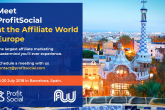Dear partners,
We are happy to share with you a good piece of news. Now, when you started working with the Keitaro tracker, you are able to select the template to transfer all required labels to the ProfitSocial network and get a postback. The template connection can be carried out in the following steps:
Click the Create button in the Affiliate Networks tab and select the ProfitSocial template:
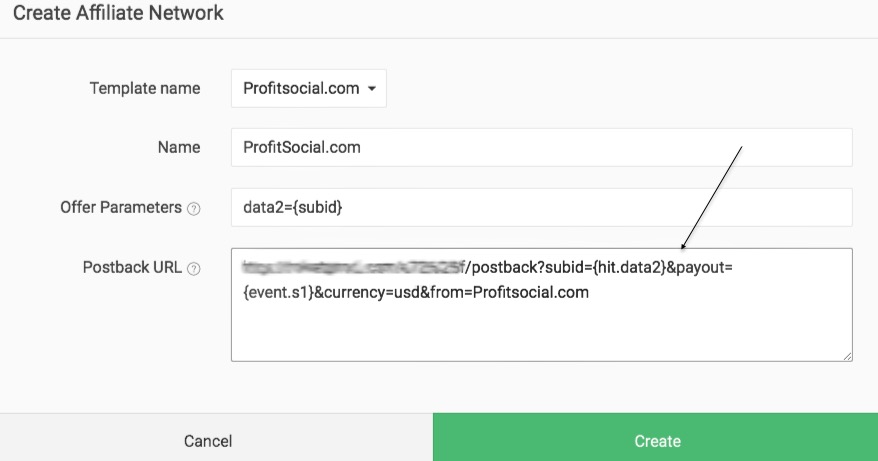
Please copy and paste the Postback URL (see the pic above where the arrow points) from the Tracking Code section into your ProfitSocial account:
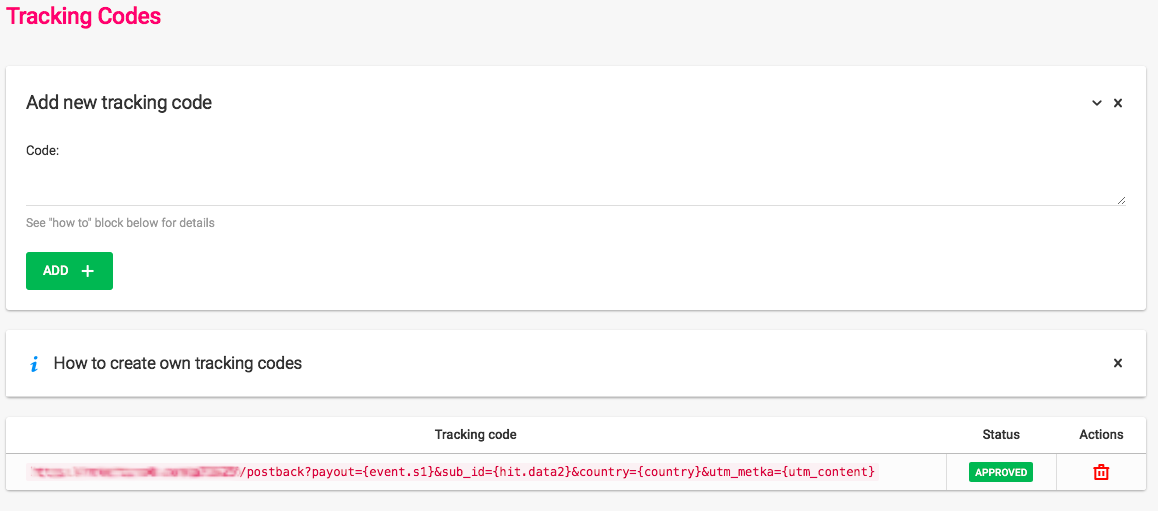
Then go to the Offers tab, click on the Create a new offer and select the ProfitSocial template in the Affiliate Network string.
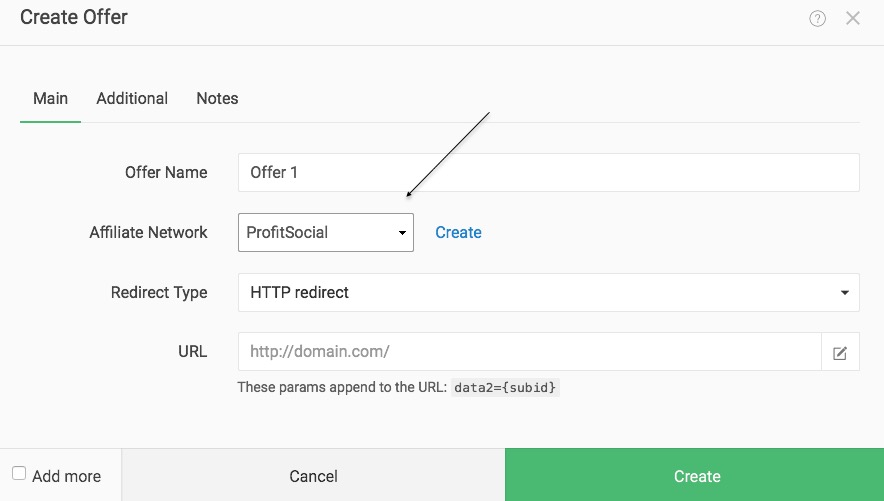
Note that the data2={subid} parameters will be automatically appended to the offer’s URL.
Therefore, do not forget to remove the offer’s link parameter, that is data2={data2}, from the ProftiSocial network.
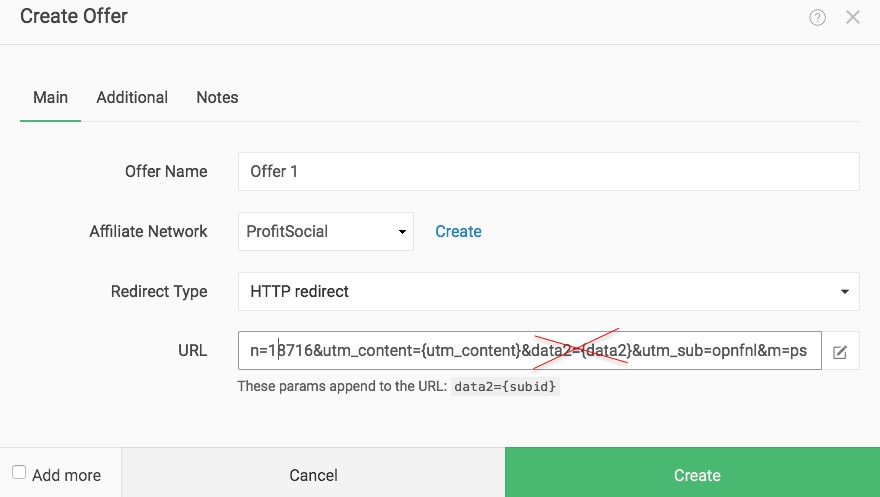
After that, you can create a new campaign and add an offer from ProfitSocial to the stream.
Here is your campaign link. Use it to send all parameters and to receive postback.
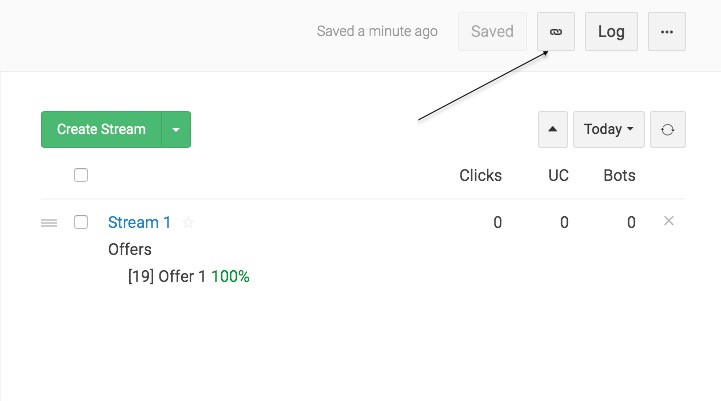
That’s the whole setup. Good luck!